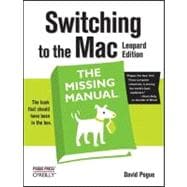
Switching to the MAC
by Pogue, DavidBuy New
Rent Book
Rent Digital
Used Book
We're Sorry
Sold Out
How Marketplace Works:
- This item is offered by an independent seller and not shipped from our warehouse
- Item details like edition and cover design may differ from our description; see seller's comments before ordering.
- Sellers much confirm and ship within two business days; otherwise, the order will be cancelled and refunded.
- Marketplace purchases cannot be returned to eCampus.com. Contact the seller directly for inquiries; if no response within two days, contact customer service.
- Additional shipping costs apply to Marketplace purchases. Review shipping costs at checkout.
Summary
Table of Contents
| Introduction | p. 1 |
| What Mac OS X Gives You | p. 3 |
| What Mac OS X Takes Away | p. 5 |
| About This Book | p. 6 |
| The Very Basics | p. 8 |
| Welcome to Macintosh | |
| How the Mac Is Different | p. 11 |
| Power On, Dude | p. 11 |
| That One-Button Mouse | p. 12 |
| On, Off, and Sleep | p. 13 |
| The Menu Bar | p. 15 |
| Finder = Windows Explorer | p. 15 |
| Dock = Taskbar | p. 16 |
| Menulets = Tray | p. 16 |
| Keyboard Differences | p. 19 |
| Disk Differences | p. 24 |
| Where Your Stuff Is | p. 25 |
| Window Controls | p. 28 |
| Terminology Differences | p. 36 |
| Folders, Dock, & Windows | p. 37 |
| Getting into Mac OS X | p. 37 |
| The Four Window Views | p. 39 |
| Icon View | p. 41 |
| List View | p. 47 |
| Column View | p. 52 |
| Cover Flow View | p. 55 |
| Quick Look | p. 57 |
| The Dock | p. 60 |
| The Finder Toolbar | p. 69 |
| Getting Help in Mac OS X | p. 70 |
| Files, Icons, & Spotlight | p. 75 |
| Renaming Icons | p. 75 |
| Selecting Icons | p. 77 |
| Moving and Copying Icons | p. 79 |
| Aliases: Icons in Two Places at Once | p. 84 |
| Color Labels | p. 85 |
| The Trash | p. 88 |
| Get Info | p. 91 |
| The Spotlight Menu | p. 94 |
| The Spotlight Window | p. 100 |
| Customizing Spotlight | p. 107 |
| Smart Folders | p. 109 |
| Documents, Programs, & Spaces | p. 111 |
| Opening Mac OS X Programs | p. 112 |
| The New, Improved "Alt-Tab" | p. 115 |
| Expose: Death to Window Clutter | p. 116 |
| Spaces: Your Free Quad-Display Mac | p. 122 |
| Hiding Programs the Old-Fashioned Way | p. 127 |
| How Documents Know Their Parents | p. 129 |
| Keyboard Control | p. 134 |
| The Save and Open Dialog Boxes | p. 136 |
| Two Kinds of Programs: Cocoa and Carbon | p. 141 |
| The Cocoa Difference | p. 142 |
| Universal Apps (Intel Macs) | p. 145 |
| Installing Mac OS X Programs | p. 146 |
| Dashboard | p. 150 |
| Web Clips: Make Your Own Widgets | p. 154 |
| Moving In | |
| Eight Ways to Transfer Your Files | p. 159 |
| Transfer by Apple Genius | p. 160 |
| Transfers by iTornado | p. 161 |
| Transfers by Disk | p. 162 |
| Transfers by Network | p. 163 |
| Transfers by File-Sending Web Site | p. 163 |
| Transfers by Email | p. 164 |
| Transfers by iDisk | p. 164 |
| Transfers by Bluetooth | p. 164 |
| Where to Put Your Copied Files | p. 165 |
| Document-Conversion Issues | p. 167 |
| Transferring Email and Contacts | p. 171 |
| A Reminder That Could Save You Hours | p. 172 |
| Transferring Your Outlook Mail | p. 172 |
| Transferring Your Outlook Address Book | p. 180 |
| Transferring from Outlook Express | p. 184 |
| Transferring Your Eudora Mail | p. 184 |
| Transferring Your Eudora Address Book | p. 187 |
| Email Settings | p. 188 |
| Special Software, Special Problems | p. 191 |
| ACDSee | p. 191 |
| Acrobat Reader | p. 192 |
| ACT | p. 192 |
| Ad Subtract (Pop-up Stopper) | p. 193 |
| Adobe [your favorite program here] | p. 194 |
| America Online | p. 194 |
| AIM (AOL Instant Messenger) | p. 195 |
| Children's Software | p. 195 |
| Earthlink Total Access | p. 196 |
| Easy CD Creator | p. 196 |
| Encarta | p. 196 |
| Eudora | p. 197 |
| Excel | p. 197 |
| Firefox | p. 197 |
| Games | p. 197 |
| Google Desktop Search | p. 197 |
| ICQ | p. 198 |
| Internet Explorer | p. 198 |
| iTunes | p. 198 |
| Kazaa | p. 198 |
| Limewire | p. 198 |
| MacAfee VirusScan | p. 198 |
| Microsoft Access | p. 199 |
| Microsoft Money | p. 200 |
| Microsoft Office | p. 201 |
| Microsoft Publisher | p. 203 |
| Microsoft Visio | p. 203 |
| Minesweeper | p. 203 |
| MSN Messenger | p. 203 |
| NaturallySpeaking | p. 203 |
| Netscape | p. 204 |
| Newsgroup Readers | p. 204 |
| Norton AntiVirus | p. 204 |
| Norton Utilities | p. 204 |
| Notepad | p. 204 |
| Outlook/Outlook Express | p. 204 |
| Paint Shop Pro | p. 205 |
| Palm Desktop | p. 205 |
| Picasa | p. 205 |
| Pocket PC | p. 205 |
| PowerPoint | p. 206 |
| QuickBooks | p. 206 |
| Quicken | p. 206 |
| RealPlayer | p. 207 |
| RssReader | p. 207 |
| Skype | p. 207 |
| Snaglt | p. 207 |
| Solitaire | p. 208 |
| Street Atlas USA | p. 209 |
| TaxCut, TurboTax | p. 209 |
| WinAmp, MusicMatch | p. 209 |
| Windows Media Player | p. 209 |
| WinZip | p. 210 |
| Word | p. 210 |
| WordPerfect | p. 210 |
| Yahoo Messenger | p. 210 |
| Windows on Macintosh | p. 211 |
| Boot Camp | p. 212 |
| Windows in a Window | p. 220 |
| Hardware on the Mac | p. 223 |
| Printers and Printing | p. 223 |
| Managing Printouts | p. 229 |
| Faxing | p. 232 |
| PDF Files | p. 236 |
| Fonts-and Font Book | p. 237 |
| Digital Cameras | p. 242 |
| Disks | p. 243 |
| Burning CDs and DVDs | p. 245 |
| iTunes: The Digital Jukebox | p. 250 |
| DVD Movies | p. 258 |
| Keyboard | p. 261 |
| Mouse | p. 262 |
| Monitors | p. 263 |
| Time Machine | p. 263 |
| .Mac Sync | p. 275 |
| The Mac Online | |
| Internet Setup | p. 279 |
| Network Central-and Multihoming | p. 279 |
| Broadband Connections | p. 281 |
| Dial-up Modem Connections | p. 287 |
| Switching Locations | p. 291 |
| Internet Sharing | p. 292 |
| .Mac Services | p. 295 |
| Internet Location Files | p. 300 |
| Mail & Address Book | p. 301 |
| Checking Your Mail | p. 301 |
| Writing Messages | p. 304 |
| Stationery | p. 308 |
| Reading Email | p. 310 |
| The Anti-Spam Toolkit | p. 324 |
| RSS Feeds | p. 325 |
| Notes | p. 327 |
| To Dos | p. 328 |
| Address Book | p. 331 |
| Safari & iChat | p. 339 |
| Safari | p. 340 |
| Tips for Better Surfing | p. 346 |
| Tabbed Browsing | p. 350 |
| iChat | p. 356 |
| Text Chats | p. 363 |
| Audio Chats | p. 365 |
| Video Chats | p. 366 |
| Sharing Your Screen | p. 370 |
| iChat Theater | p. 372 |
| Putting Down Roots | |
| Accounts, Parental Controls, & Security | p. 377 |
| Introducing Accounts | p. 377 |
| Creating an Account | p. 379 |
| Parental Controls | p. 387 |
| Editing Accounts | p. 395 |
| Setting Up the Login Process | p. 396 |
| Signing In, Logging Out | p. 398 |
| Sharing Across Accounts | p. 399 |
| Fast User Switching | p. 400 |
| Four Mac OS X Security Shields | p. 401 |
| Networking, File Sharing, & Screen Sharing | p. 413 |
| Wiring the Network | p. 413 |
| File Sharing | p. 416 |
| Accessing Shared Files | p. 422 |
| Networking with Windows | p. 426 |
| Screen Sharing | p. 431 |
| System Preferences | p. 437 |
| The System Preferences Window | p. 437 |
| .Mac | p. 439 |
| Accounts | p. 440 |
| Appearance | p. 440 |
| Bluetooth | p. 442 |
| CDs & DVDs | p. 444 |
| Date & Time | p. 445 |
| Desktop & Screen Saver | p. 447 |
| Displays | p. 454 |
| Dock | p. 456 |
| Energy Saver | p. 456 |
| Expose & Spaces | p. 460 |
| International | p. 460 |
| Keyboard & Mouse | p. 464 |
| Network | p. 469 |
| Parental Controls | p. 469 |
| Print & Fax | p. 469 |
| QuickTime | p. 469 |
| Security | p. 469 |
| Sharing | p. 469 |
| Software Update | p. 471 |
| Sound | p. 471 |
| Speech | p. 473 |
| Spotlight | p. 475 |
| Startup Disk | p. 475 |
| Time Machine | p. 475 |
| Universal Access | p. 475 |
| The Free Programs | p. 479 |
| Address Book | p. 480 |
| AppleScript | p. 480 |
| Automator | p. 481 |
| Calculator | p. 482 |
| Chess | p. 484 |
| Dashboard | p. 485 |
| Dictionary | p. 485 |
| DVD Player | p. 487 |
| Expose | p. 487 |
| Font Book | p. 487 |
| Front Row | p. 487 |
| GarageBand | p. 489 |
| iCal | p. 489 |
| iChat | p. 498 |
| iDVD | p. 498 |
| iMovie, iPhoto | p. 498 |
| iTunes | p. 498 |
| p. 498 | |
| Photo Booth | p. 498 |
| Preview | p. 502 |
| QuickTime Player | p. 507 |
| Safari | p. 509 |
| Stickies | p. 509 |
| System Preferences | p. 511 |
| TextEdit | p. 511 |
| Time Machine | p. 517 |
| Utilities: Your Mac OS X Toolbox | p. 517 |
| Appendixes | |
| Installation & Troubleshooting | p. 537 |
| Getting Ready to Install | p. 537 |
| Four Kinds of Installation | p. 538 |
| The Basic Installation | p. 538 |
| The Upgrade Installation | p. 540 |
| The Clean Install ("Archive and Install") | p. 540 |
| Erase & Install | p. 541 |
| The Setup Assistant | p. 541 |
| Troubleshooting | p. 544 |
| The "Where'd It Go?" Dictionary | p. 555 |
| The Master Mac OS X Secret Keystroke List | p. 569 |
| Table of Contents provided by Ingram. All Rights Reserved. |
An electronic version of this book is available through VitalSource.
This book is viewable on PC, Mac, iPhone, iPad, iPod Touch, and most smartphones.
By purchasing, you will be able to view this book online, as well as download it, for the chosen number of days.
Digital License
You are licensing a digital product for a set duration. Durations are set forth in the product description, with "Lifetime" typically meaning five (5) years of online access and permanent download to a supported device. All licenses are non-transferable.
More details can be found here.
A downloadable version of this book is available through the eCampus Reader or compatible Adobe readers.
Applications are available on iOS, Android, PC, Mac, and Windows Mobile platforms.
Please view the compatibility matrix prior to purchase.
