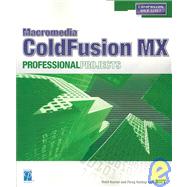
Macromedia Coldfusion Mx: Professional Projects
by Kochar, Rohit; Rastogi, Parag; Kochar, RohitRent Book
New Book
We're Sorry
Sold Out
Used Book
We're Sorry
Sold Out
eBook
We're Sorry
Not Available
How Marketplace Works:
- This item is offered by an independent seller and not shipped from our warehouse
- Item details like edition and cover design may differ from our description; see seller's comments before ordering.
- Sellers much confirm and ship within two business days; otherwise, the order will be cancelled and refunded.
- Marketplace purchases cannot be returned to eCampus.com. Contact the seller directly for inquiries; if no response within two days, contact customer service.
- Additional shipping costs apply to Marketplace purchases. Review shipping costs at checkout.
Summary
Table of Contents
| Introduction | p. xxxiii |
| Introducing Coldfusion MX | p. 1 |
| Overview of ColdFusion MX | p. 3 |
| Why Use ColdFusion? | p. 4 |
| Overview of the Components of ColdFusion MX | p. 6 |
| Using ColdFusion | p. 14 |
| Summary | p. 15 |
| Overview of CFML | p. 17 |
| Using ColdFusion MX Tags | p. 18 |
| ColdFusion MX Datatypes | p. 21 |
| Using ColdFusion MX Variables | p. 25 |
| Scope of Variables | p. 26 |
| Handling Expressions in ColdFusion MX | p. 31 |
| Using ColdFusion MX Functions | p. 34 |
| Handling Flow Control Using ColdFusion MX | p. 38 |
| Summary | p. 43 |
| Introducing ColdFusion MX Application Development | p. 45 |
| Overview of the Components of a ColdFusion MX Application | p. 46 |
| Using the Application.cfm Template | p. 48 |
| ColdFusion Application Development Environment | p. 53 |
| Mapping an Application in a Directory Structure | p. 56 |
| Optimizing ColdFusion Applications | p. 58 |
| Summary | p. 60 |
| Form Handling Using ColdFusion MX | p. 61 |
| Introduction to HTMl Forms | p. 62 |
| Creating a Form Handler | p. 64 |
| Posting Form Data Using GET and POST | p. 69 |
| Using the [left angle bracket]CFFORM[right angle bracket] Tag | p. 73 |
| Retrieving the Form Data Using ColdFusion MX | p. 75 |
| Summary | p. 79 |
| Accessing Databases Using ColdFusion MX | p. 81 |
| Introducing Databases and Data Sources | p. 82 |
| Creating Data Sources Using ColdFusion Administrator | p. 83 |
| Accessing Databases from a ColdFusion MX Application | p. 84 |
| Writing Queries Using an Editor | p. 93 |
| Manipulating Information in the Database Using ColdFusion MX | p. 95 |
| Inserting Data into a Database | p. 95 |
| Using the [left angle bracket]CFQUERYPARAM[right angle bracket] Tag | p. 98 |
| Summary | p. 99 |
| Implementing Security in ColdFusion Applications | p. 101 |
| Security Levels in ColdFusion | p. 102 |
| Authentication Using ColdFusion MX | p. 105 |
| Using Advanced Security | p. 111 |
| Using Server Sandbox Security | p. 115 |
| Summary | p. 117 |
| Integrating ColdFusion MX with Other Platforms | p. 119 |
| Using External Objects in ColdFusion | p. 120 |
| Using Flash Remoting with ColdFusion | p. 135 |
| Summary | p. 138 |
| Professional Project 1 | p. 139 |
| Migrating from Coldfusion 5.0 to Coldfusion MX | p. 141 |
| Project 1 Overview | p. 142 |
| Using the ColdFusion MX Code Compatibility | p. 143 |
| Instructions for Project Execution | p. 144 |
| Migrating ColdFusion 5.0 Applications | p. 147 |
| Summary | p. 154 |
| Project Case Study--Upgrading the Existing ColdFusion 5.0 Application | p. 155 |
| The Steffilina Bulletin Board Application | p. 156 |
| Project Life Cycle | p. 158 |
| The Database Schema | p. 163 |
| Summary | p. 164 |
| Upgrading the ColdFusion 5.0 Application to a ColdFusion MX Application | p. 165 |
| Designing Web Pages for the Bulletin Board Application | p. 166 |
| The Workings of the Bulletin Board Application | p. 172 |
| Running the Code Compatibility Analyzer | p. 188 |
| Summary | p. 191 |
| Professional Project 2 | p. 193 |
| Working with Files in Coldfusion MX | p. 195 |
| Project 2 Overview | p. 196 |
| Using the [left angle bracket]cffile[right angle bracket] Tag to Upload a File | p. 197 |
| Instructions for Project Execution | p. 198 |
| Using the [left angle bracket]cffile[right angle bracket] Tag | p. 200 |
| Using the [left angle bracket]cffile[right angle bracket] Tag Attributes | p. 208 |
| Using the action Attribute to Perform Various Operations | p. 211 |
| Summary | p. 216 |
| Project Case Study--Creating the Knowledge Bank Application | p. 217 |
| Safe Health Pharma Knowledge Bank Application--The Present Scenario | p. 218 |
| Safe Health Pharma Knowledge Bank Application--The Solution | p. 219 |
| Project Life Cycle | p. 220 |
| The Database Schema | p. 232 |
| Summary | p. 234 |
| Creating the Knowledge Bank Application | p. 235 |
| Designing Web Pages for the Knowledge Bank Application | p. 236 |
| The Workings of the Knowledge Bank Application | p. 252 |
| Summary | p. 298 |
| Professional Project 3 | p. 299 |
| Database Handling Using Coldfusion MX | p. 301 |
| Project 3 Overview | p. 302 |
| Handling Errors and Exceptions Using ColdFusion MX | p. 303 |
| Instructions for Project Execution | p. 304 |
| Understanding Errors and Exceptions | p. 306 |
| Error- and Exception-Handling Layers | p. 308 |
| Using the [left angle bracket]cftransaction[right angle bracket] Tag | p. 322 |
| Logging Errors in the Log File Using the [left angle bracket]cflog[right angle bracket] Tag | p. 324 |
| Debugging Using ColdFusion Administrator | p. 326 |
| Using the [left angle bracket]cfreport[right angle bracket] Tag | p. 330 |
| Summary | p. 331 |
| Project Case Study--Creating the Recruitment System Application | p. 333 |
| Smart Stores Recruitment System Application--The Present Scenario | p. 334 |
| Smart Stores Recruitment System Application--The Solution | p. 335 |
| Project Life Cycle | p. 336 |
| The Database Schema | p. 343 |
| Summary | p. 347 |
| Creating the Recruitment System Application | p. 349 |
| Designing Web Pages for the Recruitment System Application | p. 350 |
| The Workings of the Recruitment System Application | p. 366 |
| Summary | p. 406 |
| Professional Project 4 | p. 407 |
| Creating a Web Service Using Coldfusion MX | p. 409 |
| Project 4 Overview | p. 410 |
| Introduction to ColdFusion Components | p. 411 |
| Instructions for Project Execution | p. 412 |
| Introducing CFCs | p. 414 |
| Introducing Web Services in ColdFusion MX | p. 427 |
| Summary | p. 434 |
| Project Case Study--Creating the Online Appraisal Application | p. 435 |
| Electric Components, Inc. Online Appraisal Application | p. 436 |
| Project Life Cycle | p. 438 |
| The Database Schema | p. 444 |
| Summary | p. 451 |
| Creating the Online Appraisal Application | p. 453 |
| Designing Web Pages for the Online Appraisal Application | p. 454 |
| The Workings of the Online Appraisal Application | p. 468 |
| Summary | p. 520 |
| Professional Project 5 | p. 521 |
| Creating a Search Engine Application Using Verity | p. 523 |
| Project 5 Overview | p. 524 |
| Understanding the Verity Search Engine | p. 525 |
| Instructions for Project Execution | p. 526 |
| ColdFusion Applications by Verity | p. 529 |
| Creating a Collection | p. 529 |
| Populating and Indexing a Collection | p. 533 |
| Creating a Search Interface | p. 539 |
| Verity Search Query Language | p. 541 |
| Summary | p. 548 |
| Project Case Study--Creating a Worldwide Search Application for InfoTools Inc. | p. 549 |
| InfoTools Inc. Worldwide Search Application | p. 550 |
| Database Schema | p. 561 |
| Summary | p. 564 |
| Creating the Worldwide Search Application | p. 565 |
| Designing Web Pages for a Worldwide Search Application | p. 566 |
| The Workings of the Worldwide Search Application | p. 584 |
| Summary | p. 621 |
| Professional Project 6 | p. 623 |
| Handling XML in Coldfusion MX | p. 625 |
| Project 6 Overview | p. 626 |
| Working with XML Data Using ColdFusion MX | p. 627 |
| Instructions for Project Execution | p. 628 |
| XML--An Overview | p. 630 |
| Summary | p. 643 |
| Project Case Study--Creating the Purchase Management Application | p. 645 |
| WeMakeCars, Inc. Purchase Management Application--The Current Issues and the Proposed Solution | p. 646 |
| Project Life Cycle | p. 648 |
| The Database Schema | p. 652 |
| Summary | p. 662 |
| Creating the Purchase Management Application | p. 663 |
| Designing Web Pages for the Purchase Management Application | p. 664 |
| The Workings of the Purchase Management Application | p. 672 |
| Summary | p. 697 |
| Professional Project 7 | p. 699 |
| Handling Charting and E-Mail Integration in Coldfusion MX | p. 701 |
| Project 7 Overview | p. 702 |
| Drawing Charts | p. 703 |
| Instructions for Project Execution | p. 704 |
| Creating a Chart | p. 707 |
| Types of Charts | p. 715 |
| Using a Query to Create a Chart | p. 719 |
| Linking Charts to URLs | p. 728 |
| Administering Charts | p. 731 |
| Summary | p. 733 |
| E-Mail Integration with ColdFusion MX | p. 735 |
| Setting the ColdFusion Mail Server | p. 736 |
| Sending E-Mails | p. 739 |
| Receiving E-Mail | p. 756 |
| Deleting E-Mail | p. 761 |
| Summary | p. 762 |
| Project Case Study--Creating the Sales Data Analyst Application | p. 763 |
| Selling On The Web--Current Issues and the Proposed Solution | p. 764 |
| Project Life Cycle | p. 766 |
| The Database Schema | p. 770 |
| Summary | p. 774 |
| Creating the Sales Data Analyst Tool | p. 775 |
| Designing Web Pages for the Sales Data Analyst Tool | p. 776 |
| The Workings of the Sales Data Analyst Tool | p. 784 |
| Summary | p. 818 |
| Appendixes | p. 819 |
| Creating ColdFusion MX Custom Tags | p. 821 |
| Creating and Calling Custom Tags | p. 822 |
| Custom Tag Attributes | p. 827 |
| Custom Tag Execution | p. 830 |
| Scripting with the [left angle bracket]cfscript[right angle bracket] Tag | p. 835 |
| An Introduction to ColdFusion Scripting | p. 836 |
| Statements in CFScript | p. 839 |
| Creating Functions | p. 846 |
| Using Java Objects in ColdFusion MX | p. 851 |
| Creating an Instance of a Java Object | p. 852 |
| Calling Methods and Properties in a Java Class | p. 856 |
| Creating and Using a Java Class | p. 859 |
| Using Dreamweaver MX | p. 865 |
| An Introduction to Dreamweaver MX | p. 866 |
| Creating Web Sites Using Dreamweaver MX | p. 869 |
| Creating a Dynamic Site Using Dreamweaver MX | p. 876 |
| Introduction to Microsoft .NET | p. 881 |
| Introduction to the .NET Framework | p. 882 |
| .NET Framework Features | p. 884 |
| Introduction to Visual Studio .NET | p. 886 |
| Index | p. 889 |
| Table of Contents provided by Rittenhouse. All Rights Reserved. |
An electronic version of this book is available through VitalSource.
This book is viewable on PC, Mac, iPhone, iPad, iPod Touch, and most smartphones.
By purchasing, you will be able to view this book online, as well as download it, for the chosen number of days.
Digital License
You are licensing a digital product for a set duration. Durations are set forth in the product description, with "Lifetime" typically meaning five (5) years of online access and permanent download to a supported device. All licenses are non-transferable.
More details can be found here.
A downloadable version of this book is available through the eCampus Reader or compatible Adobe readers.
Applications are available on iOS, Android, PC, Mac, and Windows Mobile platforms.
Please view the compatibility matrix prior to purchase.
