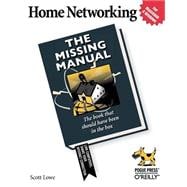| The Missing Credits |
|
vii | |
| Introduction |
|
xi | |
|
Part One: Setting Up Your Network |
|
|
|
Planning Your Home Network |
|
|
3 | (12) |
|
|
|
3 | (4) |
|
|
|
7 | (2) |
|
|
|
9 | (1) |
|
|
|
10 | (2) |
|
Choosing Between Wired and Wireless |
|
|
12 | (3) |
|
Creating a Wired Network the Ethernet Way |
|
|
15 | (18) |
|
|
|
16 | (6) |
|
|
|
22 | (4) |
|
Manually Configuring Your Router |
|
|
26 | (5) |
|
|
|
31 | (2) |
|
Setting Up a Wireless Network |
|
|
33 | (32) |
|
A WiFi Network's Main Ingredients |
|
|
33 | (1) |
|
Time to Learn Your A-B-Gs |
|
|
34 | (5) |
|
Picking Out Your Wireless Hardware |
|
|
39 | (4) |
|
Setting Up a Basic Wireless Network |
|
|
43 | (4) |
|
Manually Configuring Your Router |
|
|
47 | (5) |
|
Securing Your Wireless Network |
|
|
52 | (11) |
|
|
|
63 | (2) |
|
Setting Up a Powerline Network |
|
|
65 | (12) |
|
Deciding If Powerline Is Right for You |
|
|
65 | (2) |
|
Picking Out Powerline Hardware |
|
|
67 | (2) |
|
Setting Up a Basic Powerline Network |
|
|
69 | (1) |
|
Securing Your Powerline Network |
|
|
70 | (4) |
|
|
|
74 | (3) |
|
Part Two: Using Your Network |
|
|
|
Using the Network with Windows Computers |
|
|
77 | (42) |
|
Naming PCs on the Network |
|
|
78 | (4) |
|
Creating and Managing User Accounts |
|
|
82 | (14) |
|
Sharing Your PC's Files and Folders |
|
|
96 | (12) |
|
Sharing Your PC's Printer |
|
|
108 | (2) |
|
Accessing Files on Other PC's |
|
|
110 | (7) |
|
Using Printers on Other PCs |
|
|
117 | (2) |
|
Using the Network with Macintosh Computers |
|
|
119 | (38) |
|
Naming Macs on the Network |
|
|
120 | (2) |
|
Creating User Accounts and Groups |
|
|
122 | (12) |
|
Sharing Your Mac's Files and Folders |
|
|
134 | (8) |
|
Sharing Your Mac's Printer |
|
|
142 | (1) |
|
Accessing Other Macs on Your Network |
|
|
143 | (14) |
|
Mixing Macintosh and Windows Computers |
|
|
157 | (14) |
|
Connecting from Mac OS X to Windows |
|
|
158 | (2) |
|
Connecting from Mac OS 9 to Windows |
|
|
160 | (4) |
|
Connecting from Windows to a Mac |
|
|
164 | (2) |
|
Printing across the Network |
|
|
166 | (5) |
|
Fun and Games with Your Network |
|
|
171 | (38) |
|
Playing a PC's Music on a Stereo |
|
|
172 | (6) |
|
Displaying Your PC's Photos on Your TV |
|
|
178 | (6) |
|
Adding Storage to Your Network |
|
|
184 | (14) |
|
Playing Video Games on Your Network |
|
|
198 | (11) |
|
Using Your Network on the Road |
|
|
209 | (18) |
|
Connecting to Your Windows PCs |
|
|
210 | (1) |
|
|
|
210 | (4) |
|
|
|
214 | (7) |
|
|
|
221 | (1) |
|
Using the Mac's File Sharing Tool |
|
|
221 | (1) |
|
|
|
222 | (5) |
|
Appendix A: The Macintosh Keychain |
|
|
227 | (6) |
|
Stringing Your Passwords on the Keychain |
|
|
227 | (1) |
|
Locking and Unlocking the Keychain |
|
|
228 | (1) |
|
|
|
229 | (4) |
|
Appendix B: Multiple User Accounts in Mac OS 9 |
|
|
233 | (6) |
|
Creating a New Multiple User Account |
|
|
233 | (4) |
|
Logging In Using a Multiple User Account |
|
|
237 | (2) |
| Index |
|
239 | |