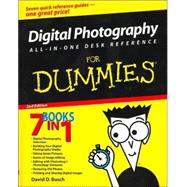| Introduction |
|
1 | (1) |
|
|
|
2 | (1) |
|
|
|
2 | (3) |
|
Book I: Digital Photography Overview |
|
|
3 | (1) |
|
Book II: Building Your Digital Photography Studio |
|
|
3 | (1) |
|
Book III: Taking Great Pictures |
|
|
4 | (1) |
|
Book IV: Basics of Image Editing |
|
|
4 | (1) |
|
Book V: Editing with Adobe Photoshop and Photoshop Elements |
|
|
4 | (1) |
|
Book VI: Restoring Old Photos |
|
|
4 | (1) |
|
Book VII: Printing and Sharing Your Digital Images |
|
|
5 | (1) |
|
|
|
5 | (1) |
|
Conventions Used in This Book |
|
|
5 | (1) |
|
|
|
6 | (1) |
|
|
|
6 | (1) |
|
Book I: Digital Photography Overview |
|
|
7 | (78) |
|
The Essentials of Good Digital Photography |
|
|
9 | (10) |
|
Knowing What Equipment You Need |
|
|
10 | (2) |
|
Minimum and Maximum Specs |
|
|
12 | (2) |
|
Taking Great Digital Shots |
|
|
14 | (2) |
|
Understand how your camera works |
|
|
14 | (1) |
|
Know some photography fundamentals |
|
|
14 | (1) |
|
Find out how to use an image editor |
|
|
15 | (1) |
|
|
|
15 | (1) |
|
|
|
16 | (1) |
|
Printing Your Final Pictures |
|
|
17 | (2) |
|
|
|
19 | (14) |
|
|
|
20 | (4) |
|
How much resolution do you need? |
|
|
20 | (2) |
|
Do you plan to manipulate your photos? |
|
|
22 | (1) |
|
Are you a photo hobbyist? |
|
|
23 | (1) |
|
How often do you plan to upgrade? |
|
|
24 | (1) |
|
|
|
24 | (6) |
|
|
|
25 | (1) |
|
|
|
25 | (1) |
|
|
|
26 | (1) |
|
|
|
26 | (1) |
|
|
|
27 | (1) |
|
|
|
28 | (2) |
|
Checking for Key Camera Features |
|
|
30 | (3) |
|
Acquiring Your Digital Pictures |
|
|
33 | (8) |
|
|
|
33 | (2) |
|
Grabbing Images of Hard Copies |
|
|
35 | (4) |
|
|
|
36 | (1) |
|
What to look for in a scanner |
|
|
37 | (2) |
|
Letting the Other Guy Do It |
|
|
39 | (2) |
|
Electronically Editing or Restoring a Photo |
|
|
41 | (24) |
|
Choosing an Image Editing Program |
|
|
42 | (5) |
|
|
|
42 | (2) |
|
Checking out different applications |
|
|
44 | (3) |
|
Performing Photographic Triage |
|
|
47 | (1) |
|
|
|
48 | (7) |
|
|
|
48 | (2) |
|
|
|
50 | (3) |
|
|
|
53 | (2) |
|
Restoring, Replacing, and Removing Photographic Content |
|
|
55 | (10) |
|
Replacing missing or unwanted content |
|
|
56 | (5) |
|
Rearranging parts of the picture |
|
|
61 | (2) |
|
Getting rid of unwanted content |
|
|
63 | (2) |
|
Storing and Organizing Your Digital Photos |
|
|
65 | (16) |
|
|
|
65 | (11) |
|
Using your computer's file-management tools |
|
|
66 | (4) |
|
Using photo album software |
|
|
70 | (4) |
|
|
|
74 | (2) |
|
Archiving and Backing Up Photos |
|
|
76 | (5) |
|
Backing up your best shots |
|
|
77 | (1) |
|
|
|
77 | (1) |
|
|
|
78 | (1) |
|
Offsite storage for maximum safety |
|
|
79 | (2) |
|
Printing and Sharing Your Pictures |
|
|
81 | (4) |
|
Creating Prints on Demand |
|
|
81 | (2) |
|
Getting the Most from Your Printer and Supplies |
|
|
83 | (1) |
|
|
|
83 | (2) |
|
Book II: Building your Digital Photography Studio |
|
|
85 | (112) |
|
Choosing the Right Camera |
|
|
87 | (38) |
|
Choosing a Camera Category |
|
|
88 | (2) |
|
Parts of a Digital Camera |
|
|
90 | (3) |
|
Evaluating Your Lens Requirements |
|
|
93 | (1) |
|
Understanding How Lenses Work |
|
|
94 | (11) |
|
Magnifications and focal lengths |
|
|
95 | (4) |
|
|
|
99 | (2) |
|
|
|
101 | (1) |
|
|
|
102 | (3) |
|
|
|
105 | (4) |
|
|
|
109 | (7) |
|
|
|
109 | (2) |
|
|
|
111 | (2) |
|
|
|
113 | (2) |
|
|
|
115 | (1) |
|
Considering Your Storage Options |
|
|
116 | (2) |
|
No Flash in the Pan: Determining Your Lighting Needs |
|
|
118 | (1) |
|
The Digital SLR Revolution |
|
|
119 | (3) |
|
Ten reasons why digital SLRs are cool |
|
|
119 | (1) |
|
Some digital SLR considerations |
|
|
119 | (3) |
|
A Dozen Exotic Digital Camera Features |
|
|
122 | (1) |
|
|
|
123 | (2) |
|
Setting Up a Computer for Digital Photography |
|
|
125 | (16) |
|
|
|
126 | (4) |
|
What Equipment Do You Need? |
|
|
130 | (1) |
|
Determining How Much Memory You Need |
|
|
131 | (1) |
|
|
|
132 | (2) |
|
|
|
132 | (1) |
|
|
|
133 | (1) |
|
|
|
134 | (2) |
|
|
|
134 | (1) |
|
|
|
134 | (1) |
|
|
|
134 | (1) |
|
|
|
135 | (1) |
|
Avoiding Microprocessor No-brainers |
|
|
136 | (1) |
|
Determining What's Most Important |
|
|
137 | (2) |
|
Choosing Pointing Devices |
|
|
139 | (2) |
|
Getting Your Picture from the Camera to the Digital Darkroom |
|
|
141 | (22) |
|
Making the Connection between Camera and Computer |
|
|
142 | (14) |
|
|
|
143 | (6) |
|
|
|
149 | (7) |
|
Transferring Images from Camera to Computer |
|
|
156 | (7) |
|
Transferring pictures using camera utility software |
|
|
156 | (2) |
|
Copying files to your hard drive |
|
|
158 | (2) |
|
Importing images into image editing software |
|
|
160 | (3) |
|
Adding a Printer and Scanner |
|
|
163 | (16) |
|
|
|
164 | (1) |
|
Choosing a Printer for Digital Photography |
|
|
165 | (3) |
|
|
|
168 | (11) |
|
|
|
169 | (1) |
|
Scanner prices and features |
|
|
170 | (2) |
|
What scanner features do you need? |
|
|
172 | (4) |
|
Resolution mythconceptions |
|
|
176 | (1) |
|
|
|
177 | (2) |
|
Picking Up Some Accessories |
|
|
179 | (18) |
|
Getting Support from Tripods |
|
|
180 | (6) |
|
|
|
182 | (1) |
|
Scrutinizing tripod features |
|
|
183 | (3) |
|
Checking out tripod alternatives |
|
|
186 | (1) |
|
Making Good Use of an Electronic Flash |
|
|
186 | (6) |
|
Types of electronic flash units |
|
|
188 | (1) |
|
What to look for in a photographic slave flash |
|
|
189 | (2) |
|
Lighting/flash accessories |
|
|
191 | (1) |
|
|
|
192 | (1) |
|
Acquiring Other Useful Devices |
|
|
192 | (5) |
|
|
|
192 | (1) |
|
|
|
193 | (1) |
|
|
|
193 | (1) |
|
Waterproof casings and housings |
|
|
194 | (1) |
|
|
|
194 | (2) |
|
|
|
196 | (1) |
|
Book III: Taking Great Pictures |
|
|
197 | (204) |
|
Tools and Techniques of Composition |
|
|
199 | (26) |
|
Photo Composition: The Big Picture |
|
|
199 | (2) |
|
Visualizing a Concept for Your Picture |
|
|
201 | (2) |
|
What do you want your image to say? |
|
|
201 | (1) |
|
Where will the image be used? |
|
|
202 | (1) |
|
Whom are you creating the image for? |
|
|
202 | (1) |
|
Selecting a Subject and a Center of Interest |
|
|
203 | (3) |
|
Narrowing down your subject matter |
|
|
203 | (1) |
|
Choosing one main subject |
|
|
203 | (2) |
|
|
|
205 | (1) |
|
|
|
206 | (3) |
|
|
|
209 | (3) |
|
Choosing subject distance |
|
|
209 | (1) |
|
|
|
210 | (2) |
|
|
|
212 | (3) |
|
Placing important objects at imaginary junction points |
|
|
212 | (1) |
|
When to break the Rule of Thirds |
|
|
213 | (2) |
|
Some Compositional Guidelines |
|
|
215 | (1) |
|
Using Straight Lines and Curves |
|
|
216 | (3) |
|
|
|
219 | (1) |
|
|
|
219 | (2) |
|
What's That Tree Doing Growing Out of My Head? |
|
|
221 | (4) |
|
|
|
225 | (24) |
|
Defining Macro Photography |
|
|
226 | (2) |
|
Why Digital Macro Photography Is Cool |
|
|
228 | (1) |
|
|
|
229 | (1) |
|
Setting Up Your Macro Studio |
|
|
230 | (10) |
|
|
|
231 | (2) |
|
|
|
233 | (2) |
|
|
|
235 | (3) |
|
|
|
238 | (2) |
|
Shooting Tips for Macro Photography |
|
|
240 | (6) |
|
Setting up your subject and background |
|
|
240 | (1) |
|
|
|
240 | (1) |
|
|
|
241 | (1) |
|
|
|
242 | (2) |
|
|
|
244 | (2) |
|
Digital SLRs and Close-Up Photography |
|
|
246 | (3) |
|
|
|
249 | (48) |
|
Capturing Satisfying Portraits |
|
|
250 | (2) |
|
Shooting in the Studio or on Location |
|
|
252 | (2) |
|
Setting Up an Informal Portrait Studio |
|
|
254 | (14) |
|
|
|
254 | (2) |
|
Selecting supports for lights, camera, and subjects |
|
|
256 | (1) |
|
|
|
257 | (4) |
|
Professional studio lighting |
|
|
261 | (1) |
|
|
|
262 | (6) |
|
|
|
268 | (9) |
|
Using multiple light sources |
|
|
269 | (1) |
|
Arranging a multiple-light setup |
|
|
269 | (8) |
|
Basic Lighting Techniques |
|
|
277 | (1) |
|
Advanced Lighting Techniques |
|
|
278 | (7) |
|
|
|
278 | (2) |
|
|
|
280 | (2) |
|
|
|
282 | (1) |
|
|
|
282 | (3) |
|
Taking Your First Portraits |
|
|
285 | (3) |
|
|
|
288 | (6) |
|
|
|
289 | (4) |
|
|
|
293 | (1) |
|
|
|
293 | (1) |
|
Advantages of Digital Cameras |
|
|
294 | (3) |
|
|
|
297 | (34) |
|
Finding Outlets for Print Publication |
|
|
298 | (4) |
|
|
|
300 | (1) |
|
Understanding what newspapers need |
|
|
300 | (2) |
|
Working as a Professional Newspaper Photographer |
|
|
302 | (4) |
|
Being a stringer versus freelancing |
|
|
303 | (3) |
|
Getting your foot in the door |
|
|
306 | (1) |
|
Magazines and Magazine-Like Markets |
|
|
306 | (7) |
|
|
|
310 | (2) |
|
|
|
312 | (1) |
|
|
|
313 | (4) |
|
Understanding group photography basics |
|
|
313 | (1) |
|
Photographing groups of two to two dozen |
|
|
314 | (1) |
|
Composing effective group shots |
|
|
315 | (1) |
|
|
|
315 | (2) |
|
|
|
317 | (9) |
|
|
|
317 | (3) |
|
|
|
320 | (1) |
|
Arranging a PR event worth photographing |
|
|
321 | (1) |
|
|
|
321 | (1) |
|
Producing placeable PR photos |
|
|
322 | (1) |
|
|
|
323 | (1) |
|
|
|
323 | (1) |
|
Preparing the cutline for submission |
|
|
324 | (2) |
|
|
|
326 | (1) |
|
|
|
326 | (1) |
|
|
|
326 | (5) |
|
Product shot opportunities |
|
|
327 | (1) |
|
|
|
328 | (3) |
|
Sports and Action Photography |
|
|
331 | (34) |
|
|
|
331 | (10) |
|
Digital camera features and action photography |
|
|
333 | (5) |
|
Digital cameras and latency |
|
|
338 | (3) |
|
Taking Great Sports Photos |
|
|
341 | (11) |
|
Choosing your sport and your spot |
|
|
342 | (8) |
|
Winter sports: A special case |
|
|
350 | (2) |
|
Taking Your First Action Photo |
|
|
352 | (8) |
|
|
|
352 | (1) |
|
Understanding how to stop action |
|
|
353 | (1) |
|
Stopping action with slow shutter speeds |
|
|
354 | (2) |
|
|
|
356 | (1) |
|
Action approaching the camera |
|
|
357 | (1) |
|
|
|
358 | (2) |
|
|
|
360 | (5) |
|
Capturing great sports moments |
|
|
360 | (1) |
|
Setting up for predictable action |
|
|
360 | (3) |
|
|
|
363 | (2) |
|
|
|
365 | (36) |
|
|
|
365 | (13) |
|
Selecting a camera for your needs |
|
|
365 | (3) |
|
Choosing key camera features |
|
|
368 | (1) |
|
Choosing lenses for travel |
|
|
369 | (1) |
|
|
|
369 | (1) |
|
Choosing an electronic flash |
|
|
370 | (2) |
|
|
|
372 | (2) |
|
Keeping your camera powered |
|
|
374 | (2) |
|
|
|
376 | (2) |
|
Getting Ready to Go on the Road |
|
|
378 | (1) |
|
Meeting Your Storage Requirements |
|
|
379 | (1) |
|
Tried-and-True Travel Photography Techniques |
|
|
380 | (13) |
|
|
|
380 | (2) |
|
Capturing monuments and architecture |
|
|
382 | (4) |
|
|
|
386 | (1) |
|
Shooting adventure sports |
|
|
387 | (1) |
|
|
|
388 | (3) |
|
Capturing people and their places |
|
|
391 | (2) |
|
|
|
393 | (8) |
|
|
|
393 | (1) |
|
|
|
394 | (1) |
|
|
|
395 | (6) |
|
Book IV: Basics of Image Editing |
|
|
401 | (108) |
|
What You Can and Can't Do with Image Editing Tools |
|
|
403 | (38) |
|
|
|
403 | (5) |
|
You can't add color that isn't there |
|
|
404 | (1) |
|
|
|
405 | (2) |
|
Causes of color catastrophe |
|
|
407 | (1) |
|
Adjusting Brightness and Contrast |
|
|
408 | (8) |
|
Murky shadows and washed-out highlights |
|
|
410 | (3) |
|
|
|
413 | (1) |
|
|
|
414 | (2) |
|
Using Blurring and Sharpening Tools |
|
|
416 | (5) |
|
Sharpening here and there |
|
|
417 | (1) |
|
|
|
418 | (3) |
|
Repairing Damage, Small and Large |
|
|
421 | (8) |
|
Removing artifacts (or tiny blemishes) |
|
|
421 | (4) |
|
Spackling over more serious damage |
|
|
425 | (4) |
|
Removing Unwanted Image Content |
|
|
429 | (5) |
|
Delete your ex-brother-in-law |
|
|
429 | (1) |
|
|
|
430 | (4) |
|
|
|
434 | (7) |
|
Pasting content from other images |
|
|
435 | (1) |
|
Using layers to create overlapping images |
|
|
436 | (2) |
|
Adjusting opacity for interesting effects |
|
|
438 | (3) |
|
|
|
441 | (38) |
|
Checking Out Your Editing Toolkit |
|
|
441 | (3) |
|
|
|
444 | (12) |
|
Customizing your Brush and Pencil tools |
|
|
445 | (1) |
|
|
|
446 | (3) |
|
|
|
449 | (6) |
|
Using the Eraser as a painting tool |
|
|
455 | (1) |
|
|
|
456 | (13) |
|
Making geometric selections |
|
|
456 | (5) |
|
Drawing freeform selections |
|
|
461 | (4) |
|
Selecting pixels by color with the Magic Wand |
|
|
465 | (4) |
|
|
|
469 | (4) |
|
Smudging and smearing your colors |
|
|
469 | (1) |
|
|
|
470 | (1) |
|
Using the Scratch Remover |
|
|
471 | (2) |
|
|
|
473 | (6) |
|
Using the Sponge tool to add and remove color |
|
|
473 | (1) |
|
Adjusting lights and darks |
|
|
474 | (5) |
|
Choosing the Right Image Editor for You |
|
|
479 | (30) |
|
Looking at Popular Image Editors: The Basics |
|
|
479 | (2) |
|
Adobe Photoshop --- Alone at the Top |
|
|
481 | (4) |
|
What's good about Photoshop |
|
|
482 | (1) |
|
What's not so good about Photoshop |
|
|
482 | (1) |
|
What you can do with Photoshop |
|
|
483 | (2) |
|
|
|
485 | (1) |
|
Second-Tier Image Editors |
|
|
485 | (17) |
|
|
|
486 | (2) |
|
|
|
488 | (2) |
|
|
|
490 | (3) |
|
|
|
493 | (3) |
|
|
|
496 | (3) |
|
|
|
499 | (3) |
|
|
|
502 | (4) |
|
Microsoft image editing software |
|
|
502 | (2) |
|
|
|
504 | (1) |
|
|
|
505 | (1) |
|
Deciding Whether You Need More Than One Image Editor |
|
|
506 | (3) |
|
Book V: Editing with Adobe Photoshop and Photoshop Elements |
|
|
509 | (98) |
|
Latest Features of Photoshop Elements 3.0 and Photoshop Elements |
|
|
511 | (6) |
|
The Relationship between Photoshop and Photoshop Elements |
|
|
511 | (1) |
|
What's New in Photoshop cs and Elements |
|
|
512 | (2) |
|
What's New in Elements 3.0 |
|
|
514 | (2) |
|
What's New in Photoshop cs |
|
|
516 | (1) |
|
|
|
517 | (18) |
|
Making Simple Selections with the Marquee Tools |
|
|
517 | (6) |
|
Selecting geometric shapes |
|
|
518 | (2) |
|
Selecting single-pixel rows and columns |
|
|
520 | (1) |
|
Adding to, reducing, and combining selections |
|
|
520 | (3) |
|
Snagging Irregular Shapes with the Lasso Tools |
|
|
523 | (4) |
|
Selecting freeform shapes |
|
|
524 | (2) |
|
|
|
526 | (1) |
|
The Magic Wand Tool's Digital Prestidigitation |
|
|
527 | (2) |
|
Making and adjusting selections based on color |
|
|
528 | (1) |
|
|
|
529 | (1) |
|
Specialized Selection Tools |
|
|
529 | (3) |
|
Using the Selection Brush tool |
|
|
529 | (2) |
|
Selecting in Quick Mask mode |
|
|
531 | (1) |
|
|
|
532 | (3) |
|
Brushing Away Problems with Digital Photos |
|
|
535 | (12) |
|
Photoshop and Photoshop Elements' Painting and Drawing Tools |
|
|
535 | (1) |
|
Working with Brushes and Pencils |
|
|
536 | (3) |
|
Painting with the Brush tool |
|
|
537 | (2) |
|
Working with the Pencil tool |
|
|
539 | (1) |
|
Customizing Your Brushes and Pencils |
|
|
539 | (8) |
|
Choosing the right size and shape |
|
|
541 | (4) |
|
Obtaining third-party brush sets |
|
|
545 | (2) |
|
|
|
547 | (24) |
|
|
|
548 | (3) |
|
Using the Dodge tool to lighten tones |
|
|
548 | (1) |
|
Burning your image to darken areas |
|
|
549 | (2) |
|
Using Smudging, Sharpening, and Blurring Tools |
|
|
551 | (8) |
|
Finger painting to blend colors and textures |
|
|
552 | (2) |
|
Using the Sharpen tool to add detail |
|
|
554 | (2) |
|
Blurring some or all of your image |
|
|
556 | (3) |
|
Finding Relief with the Healing Tools |
|
|
559 | (12) |
|
|
|
559 | (3) |
|
Working with the Patch tool |
|
|
562 | (2) |
|
Cloning content to cover damage and unwanted content |
|
|
564 | (3) |
|
|
|
567 | (4) |
|
Correcting Faded, Funny, and Funky Colors |
|
|
571 | (14) |
|
Using Automated Tools in Photoshop and Elements |
|
|
571 | (2) |
|
Auto correction in Photoshop |
|
|
572 | (1) |
|
Auto correction in Photoshop Elements |
|
|
572 | (1) |
|
|
|
573 | (7) |
|
|
|
573 | (1) |
|
Using the Variations dialog box |
|
|
574 | (2) |
|
|
|
576 | (1) |
|
|
|
577 | (2) |
|
Displaying and using channels |
|
|
579 | (1) |
|
Working with Color Intensity and Quality |
|
|
580 | (5) |
|
Increasing and decreasing color intensity |
|
|
581 | (2) |
|
Tinkering with brightness and contrast |
|
|
583 | (1) |
|
|
|
583 | (2) |
|
Restoring and Enhancing Photos with Filters and Special Effects |
|
|
585 | (22) |
|
Working with Photoshop and Photoshop Elements' Filters |
|
|
586 | (15) |
|
Understanding how filters work |
|
|
586 | (2) |
|
Fixing flaws with corrective filters |
|
|
588 | (5) |
|
Turning photos into paintings with artistic filters |
|
|
593 | (3) |
|
Going a little crazy with special effects filters |
|
|
596 | (5) |
|
The Photoshop Elements' Effects Tab Palette |
|
|
601 | (3) |
|
Displaying and moving the tab |
|
|
603 | (1) |
|
|
|
603 | (1) |
|
Getting Your Hands on Third-Party Filters |
|
|
604 | (3) |
|
Book VI: Restoring Old Photos |
|
|
607 | (48) |
|
|
|
609 | (14) |
|
Prepping an Image for a Scan |
|
|
609 | (2) |
|
Working with Scanner Settings |
|
|
611 | (12) |
|
|
|
611 | (4) |
|
Interpolate, schmerpolate |
|
|
615 | (2) |
|
|
|
617 | (1) |
|
|
|
618 | (1) |
|
|
|
618 | (1) |
|
|
|
619 | (4) |
|
Restoring Images Captured from Slides, Negatives, and Other Formats |
|
|
623 | (14) |
|
|
|
624 | (2) |
|
|
|
626 | (3) |
|
|
|
626 | (1) |
|
|
|
626 | (1) |
|
Use a transparency-capable flatbed |
|
|
627 | (2) |
|
Try the Rube Goldberg approach |
|
|
629 | (1) |
|
|
|
629 | (4) |
|
|
|
629 | (1) |
|
|
|
630 | (1) |
|
|
|
630 | (1) |
|
Black-and-white or color negatives |
|
|
631 | (1) |
|
|
|
632 | (1) |
|
|
|
633 | (4) |
|
|
|
633 | (2) |
|
|
|
635 | (2) |
|
Some Common Fixes for Vintage Photos |
|
|
637 | (18) |
|
Repairing Vintage Photos: The Basics |
|
|
638 | (2) |
|
Replacing Depth and Detail |
|
|
640 | (5) |
|
Shedding light on the subject |
|
|
641 | (1) |
|
Don't be afraid of dark shadows |
|
|
641 | (2) |
|
Creating focus by sharpening images |
|
|
643 | (2) |
|
|
|
645 | (4) |
|
|
|
645 | (1) |
|
|
|
646 | (1) |
|
Adding color adjustment layers |
|
|
647 | (2) |
|
Getting Nostalgic with Sepia Tones |
|
|
649 | (3) |
|
Evening out existing sepia tones |
|
|
650 | (1) |
|
Converting a black-and-white photo to sepia tone |
|
|
650 | (2) |
|
Rip! Replacing Torn or Missing Content |
|
|
652 | (3) |
|
Book VII: Printing and Sharing Your Digital Images |
|
|
655 | (26) |
|
Printing Your Final Result |
|
|
657 | (10) |
|
|
|
657 | (2) |
|
Evaluating Your Printing Options |
|
|
659 | (1) |
|
|
|
659 | (1) |
|
|
|
659 | (1) |
|
|
|
660 | (1) |
|
Touring the Print Process |
|
|
660 | (4) |
|
Preventing surprises with Print Preview |
|
|
661 | (1) |
|
Understanding your output options |
|
|
662 | (1) |
|
|
|
663 | (1) |
|
Using Professional Printing Services |
|
|
664 | (3) |
|
Choosing a service bureau |
|
|
664 | (1) |
|
Tell them what you want, what you really, really want |
|
|
665 | (1) |
|
Knowing when you need a service bureau |
|
|
666 | (1) |
|
Sharing Pictures on the Web |
|
|
667 | (14) |
|
Appreciating the Advantages of Web Sharing |
|
|
667 | (4) |
|
Sharing your personal photos |
|
|
669 | (1) |
|
Sharing images with business associates |
|
|
670 | (1) |
|
Choosing a Sharing System |
|
|
671 | (10) |
|
Using commercial sharing sites and services |
|
|
672 | (1) |
|
Using You've Got Pictures and Kodak Picture Center with America Online |
|
|
673 | (3) |
|
|
|
676 | (5) |
| Glossary |
|
681 | (22) |
| Index |
|
703 | |